How To Listen
There are lots of ways to listen to Durham Hits, Here’s are the ways you can listen to us!
There are lots of ways to listen to Durham Hits, Here’s are the ways you can listen to us!
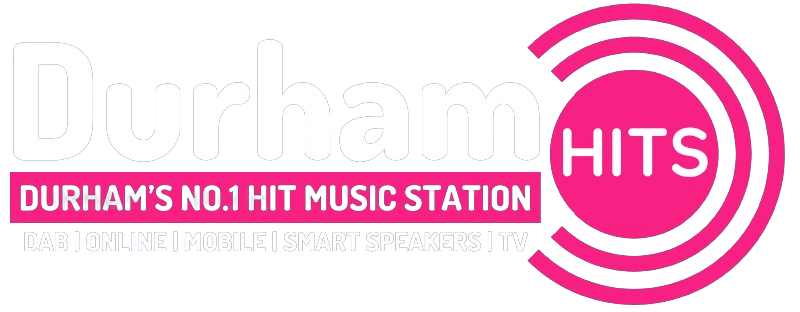
Hello from Durham Hits! We’re your locally produced, No.1 Hit music station broadcasting to County Durham and beyond.
Durham Hits Entertainment Limited. Portland House, Belmont Business Park, Durham, DH1 1TW. All SMS Charged at Network Standard Charge. Always ask Bill Payers permission.